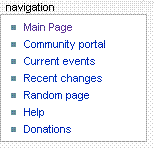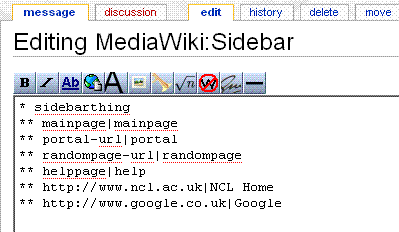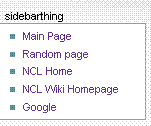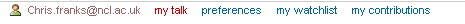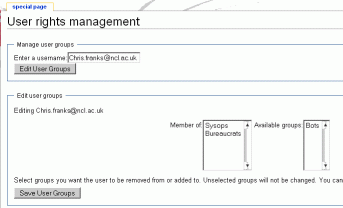Customizing the Wiki
MediaWiki:Sidebar
The navigation bar at the left hand edge of the MediaWiki window can be edited (by Sysops only), to provide more useful links.
To edit the navigation bar, goto the MediaWiki:Sidebar page: (path/to/group/wiki/index.php/MediaWiki:Sidebar) and click the "edit" button
Each line of text represents one navigation bar entry. The text before the pipe (|) is the location the link will goto and the text after the pipe is the text to be displayed.
e.g. "** http://www.google.co.uk|Google" would be a link to the Google website with "Google" as the text in the navigation bar.
Then, hold down CTRL+F5 to clear the cache/refresh the web page and you should see your new menu items.
Special:Userrights
When you registered for a Wiki, you appointed one user to moderate and administer the Wiki.
This user can extend the priviliges ascociated with being an administrator to other users, by browsing to the Special:Userrights page and entering the username to be allowed administrative rights (your username is displayed in the top right of the MediaWiki window).
The different user groups are:
- Sysops - This user group can protect pages from being edited and delete and undelete pages (along with other administrative priviliges).
- Bureaucrats - This user group has the ability to create "sysops"