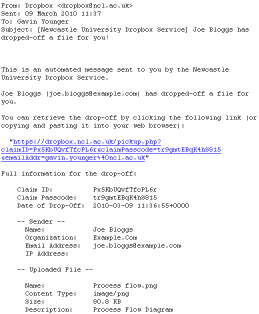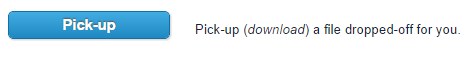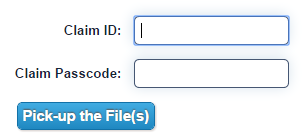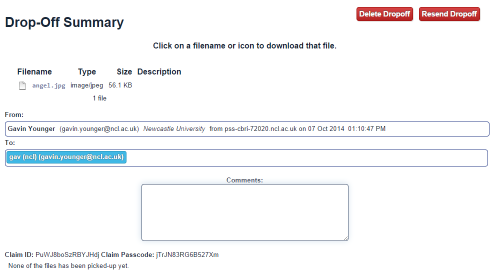Picking up files
You have 14 days to pick up any file(s) that have been dropped off for you. Files older than 14 days will be automatically deleted from the system. You will need to re-upload the file/ask the sender to re-send the file.
All files uploaded are virus scanned. However, we recommend that you still scan it upon receipt of the file if you are unsure of the file's provenance.
You will have received a notification email when your files were dropped off for you. It will look something like this (click to enlarge):
If your email client allows you to, you can click the URL embedded in the email message to take you to the file pick-up page (see below). Alternatively, you can click the button marked Pick-up on the front page :
What happens now depends on whether you are logged in (i.e. a local user), or not.
You can then enter the Claim ID and the Claim Passcode from the email into the box provided :
(If you have logged in as a University user, then the Passcode may not be necessary, since the system already 'knows who you are'). Click Pick-up the File(s) to get to the file pick-up page (click to enlarge):
Note the 'delete' button on the summary pane. If you are the sole recipient of the drop-off then you have the option of deleting the file by clicking this button - if there are other recipients of the same file, then, this option will not be available. To download the file, click the filename.