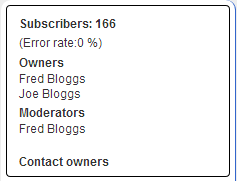User menus - list overview
Along the left side of the page are the user menus, the precise contents of which change based on what you're currently looking at or doing in the web interface.
If you're looking at a list's pages, then the your lists menu will be replaced with one giving you an overview of the list's basic information, including:
- List Name : This is the list's name, which also happens to be the left-hand side (everything before the @) of its address.
- List Address : The list's address. Sending an email to this address will, depending on the list's configuration, send it to everyone on the list.
- Subscribers : How many subscribers are on the list. If you're one of the list's owners then you'll also see how many of those addresses are bouncing or refusing mail.
- Owners : If you're an owner of a list, here you'll see displayed all of the list's owners.
- Moderators : If you're the owner of a list and the list has any moderators, here you'll see displayed all of the list's moderators.
- Contact Owners : Clicking this link will open up a window where you can send an email message to the list's owners
Next Page: User Menus - List Operations