Subscribe on Android
Android iCal Subscriptions
Step 1: Go to timetables.ncl.ac.uk and login using your campus ID and password.
Step 2: Highlight the 'webcal://m.ncl.ac.uk...' link at the bottom of the page and copy the text:
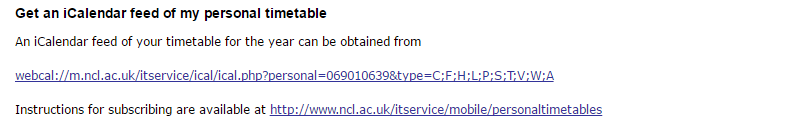
Step 3: In a new browser window, visit the Google Calendar Help page and scroll down to the steps for 'Use a link to add a public calendar' for instructions on how to add a public calendar.
