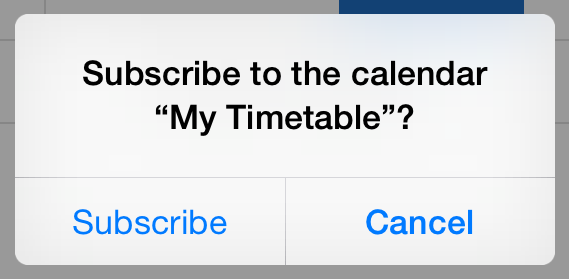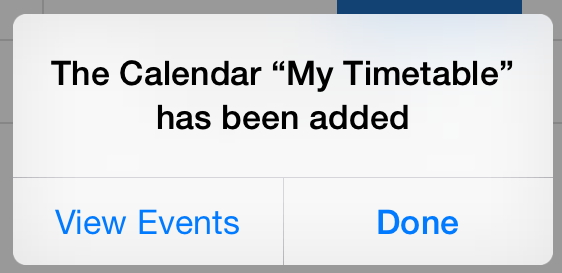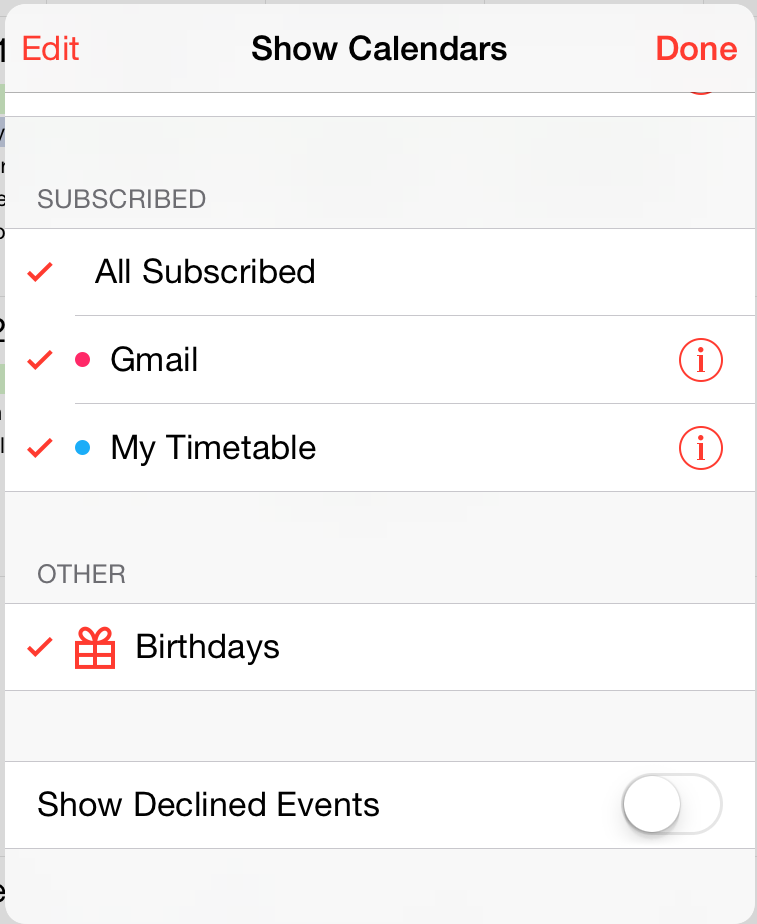Subscribe on iOS
iOS iCal Subscriptions
Step 1: Go to timetables.ncl.ac.uk and login using your campus ID and password.
Step 2: Tap the 'webcal://m.ncl.ac.uk...' link at the bottom of the page:
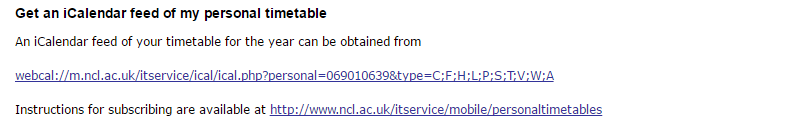
Step 3: You'll then be prompted to subscribe to 'My Timetable'.
Step 4: Once you have subscribed select 'Done' or 'View Events' to open the calendar app.
Your timetable will be listed under your 'Subscribed' Calendars.