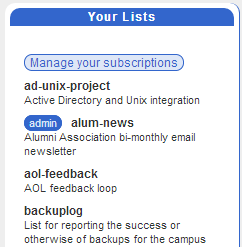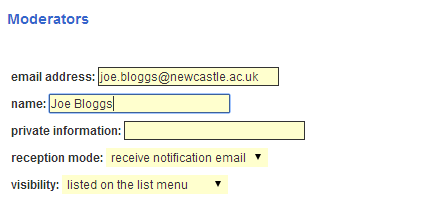Add/delete list moderators
NOTE: If a list is set to be moderated, but no moderators have been defined yet, then the list will still be moderated and the list owner becomes the de-facto moderator. If you explicitly add separate moderator(s), then only these addresses will see moderation messages.
To add a moderator to your list, you need to do the following.:
- Log in to https://lists.ncl.ac.uk
- Select the list in question from the Your Lists menu on the left...(as listowner, you should see a red Admin button to the left of the list's name - click this button )
- The List Operations menu will appear on the left hand side - select Admin
- On the right habd side of the screen, select the Edit List Config tab, then press the List Definition button
- In the Moderators fields on the main part of the page, enter (into the first blank fieldset)
- Email Address : the e-mail address of your moderator
- Name : Their name
[leave the other options as is].- Click update at the bottom of the page - and that's it.
To delete a moderator, follow the same procedure except, where you would normally add the new moderator in the Moderators fieldset, simply blank out the required entries for the moderator you wish to delete.