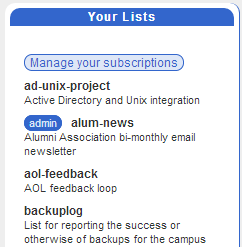Add/delete listowners
PLEASE NOTE:
- To be able to add or delete co-owners, you must first be listed as a 'privileged' owner - only privileged owners may add or delete co-owners.
- Listowners are not subscribed to a list by default. If you wish to receive mail on the list, then (unlike the old Mailbase system) you need to be registered as a subscriber too.
To add a co-owner to your list :
- Log in to https://lists.ncl.ac.uk
- Select the list in question from the Your Lists menu on the left...(as listowner, you should see a blue Admin button to the left of the list's name - click this button ) :
- On the right hand side, click the Edit List Config tab, then click the List definition button
In the owner fields on the main part of the page, enter (into the blank 'additional' fieldset) :
- Email Address : the e-mail address of your co-owner
- Name : Their name
- Profile : either 'privileged' or 'normal' (privileged owners can add/delete other owners - normal ones cannot)
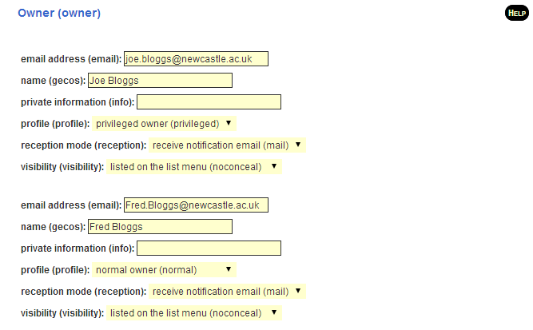
[leave the other options as is].
- Click update at the bottom of the page - and that's it.
To delete a co-owner, follow the same procedure except, where you would normally add the new owner in the owner fieldset, simply blank out the required entries for the owner you wish to delete.