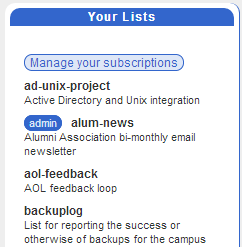Closing a list
To close a mailing list within Sympa, this is what you need to do :
- Log in to https://lists.ncl.ac.uk/
- Firstly, you need to locate the list you wish to request to be closed in the Your Lists menu on the left...(as listowner, you should see a blue Admin button to the left of the list's name - click this button)
- BE CAREFUL however, if the list you are intending to remove is a sub-list of an existing superlist, you may wish to firstly consider consulting with the owner of the superlist before continuing. Removing a sub-list will affect the membership of any superlists they are associated with.
- The List Operations menu will appear on the left hand side - select Admin
- On the right hand portion of the screen in the section titled 'Drastic Operations' you will see a button Remove List - click this button.
- A dialog box will appear asking for you to confirm the list removal. Click OK to confirm, otherwise Cancel