Requirements to Connect
Before you connect your computer to the campus network your computer will need to meet a few requirements.
Physical Requirements
You need a computer with an Ethernet network card, integrated network port OR a wireless interface.
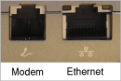
The picture above shows a modem port used for dialup connections and the slightly larger Ethernet port, also known as an RJ-45 port, used to connect to the network. Modems are not supported on campus. We do not provide or install network cards.

Some laptops don't include an Ethernet port but instead use a USB to Ethernet converter.
 You will also need an RJ-45 network cable rated Category 6 to match the network infrastructure, though other RJ-45 network cables should still work.
You will also need an RJ-45 network cable rated Category 6 to match the network infrastructure, though other RJ-45 network cables should still work.
Students may use a home router or switch to connect more than one machine to the network. You must ensure that you connect the WAN/Internet port to the network point in your room to prevent services such as DHCP disrupting other users. See the Home Routers & Switches page for further advice.
Operating Systems
You may run any operating system you wish on your computer, however if you use a PC or Laptop we recommend you use Windows 10 or better.
There is limited support available if you choose to use Linux or Macintosh computers.
Staff should use the Campus Managed Desktop where possible. You will need to be able to use the Remote Install Services (RIS). You will require a network card that supports PXE booting and the drivers for the card must be installed in the RIS image. Most modern network cards from 3Com and Intel fulfil these requirements.
