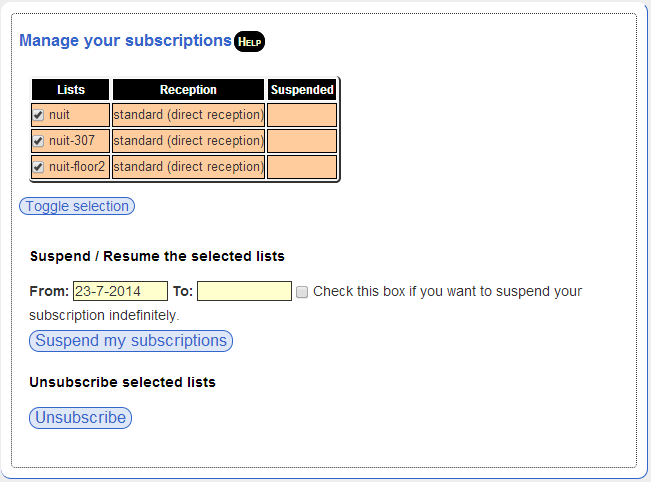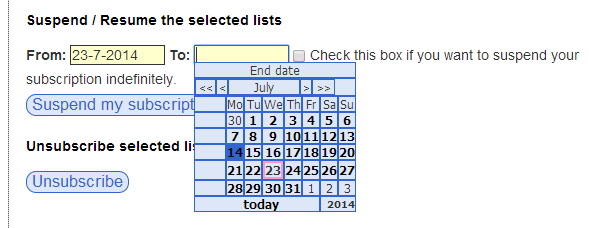Changing subscription settings (Multiple Lists)
While it may be useful to change your subscription settings on a per-list basis, it's often the case that you will wish to do this for more than one list at a time.
For example, you may wish to suspend receipt of mail whilst on holiday, or, you may wish to leave a number of lists in one go (without having to unsubscribe each one in turn).
You can do this by :
- Log in to the web interface.
- Under the 'Your Lists' panel on the left of the page, click the button Manage your subscriptions
- On the right hand page, you will see a list of all your list subscriptions e.g) :
- Select the lists you are interested in using the checkboxes next to each listname and/or use the Toggle Selection button
- To suspend your membership of the selected lists, specify a time interval in the From: and To: boxes:
or, use the checkbox to suspend membership indefinitely. - To unsubscribe the selected lists, click the Unsubscribe button