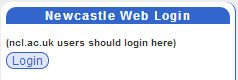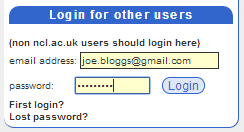Logging in
- Go to https://lists.ncl.ac.uk/
- If you are a newcastle.ac.uk user:
- Click the "Login" button where it says "Newcastle Web Login"
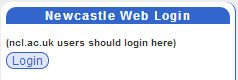
- You will be redirected to another screen where you need to enter your normal campus (ie. Windows) username and password.
- When you have done this, you will be directed back to the Sympa web interface where you should be logged in with your University email address.
- If you are not a newcastle.ac.uk user (or are managing a subscription from a non-newcastle email address), you need to:
- Enter your e-mail address in the box provided. This needs to be the e-mail address that you are subscribed with to your lists.
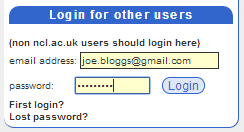
- Enter your password then click "Login"
- If you never logged in before, you will need to register first. Do this by clicking the "(First login?)" link. You will be prompted for your e-mail address and a password will be e-mailed to you.
- If you have forgotten your password, then you can click on the "(Lost Password?)" link. You will be asked for your e-mail address and your password will be e-mailed back to you.
Top