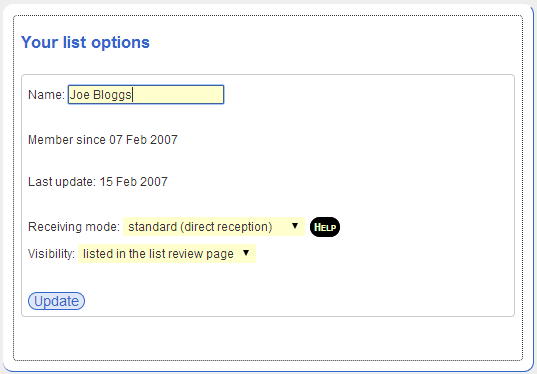Changing subscription settings
- How do I suspend mail, receive mail as a digest, etc...?
- Can I conceal my name from other users on the list??
How do I suspend mail, receive mail as a digest, etc...?
To suspend receipt of mail, or change the method of receiving messages from a list, you need to change what is known as your reception mode. This can be done either on the web or via email command. To do this on the web (easiest), you need to :
- Log in to the web interface. Find the list you wish to change your reception mode for, and click on Subscriber Options in the left hand menu :
- The 'subscriber options' field set will appear on the right hand side of the screen :
- Set your reception mode using the pull-down menu. The most common settings are "Standard" (ie normal mail), "No mail" (ie mail receipt is suspended - useful if you go on vacation), and the two "Digest" settings (MIME and plain text). See a more detailed description of each reception mode setting (and also how to set them by email command).
- When you are done, click Update to make your changes ...
Can I conceal my name from other users on the list?
If the list is setup to allow this (most are by default), yes, you can conceal your membership - so that you will not be visible to other members in the 'review' list either on the web or by email (the listowner, however, will still be able to see you). To do this you set the visiblity setting :
- As with setting the reception mode above, log in, find the list, click on Subscriber Options. The 'subscriber options' field set will appear on the right hand side of the screen :
- Use the pull down menu to set your visiblity setting - this one's easy - either visible or not!
- When you are done, click Update to make your changes ...