2FA Configuration
Two-factor authentication (2FA) makes your Software Development Toolkit login more secure by combining something you know (your password) with something you have (your mobile device).
This means that if your password is breached the data you hold within the service can still be secure.
Enabling 2FA will disable password based authentication for Git operations and an Access Token will be required.
Configuring 2FA
1. Navigate to your user settings (top-right hand corner of the application)
2. Select "Account" in the left-hand menu.
3. Select "Enable two-factor authentication" and follow the instructions on screen.
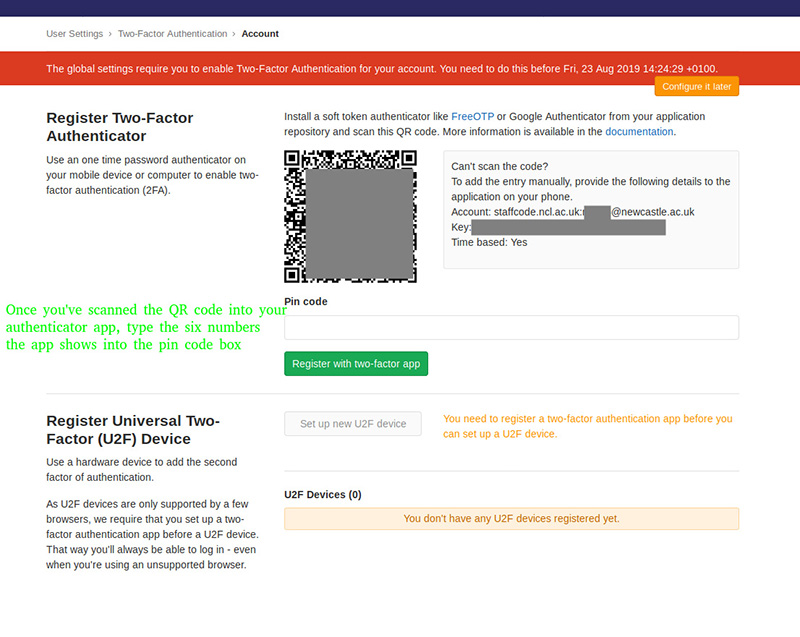
4. Ensure to print/save your recovery codes in a safe place.
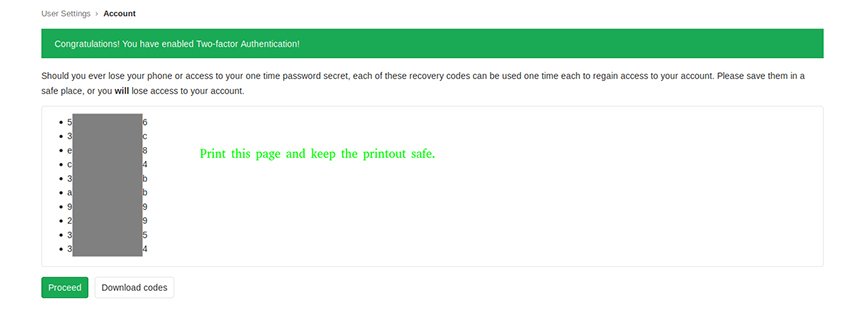
5. You will now be prompted for 2FA login on each attempt.
