CMDInfo Utility
All University PCs have the CMDInfo utility installed.
CMDInfo (Campus Managed Desktop Information) instantly presents you with a "snapshot" of your University Login account, filestore location, etc., and also of the PC you're using at that moment (the latter is often needed if you want help from the IT Service Desk).
This facility replaces various other means of discovering valuable information and puts them all in one place. For example:
- location of your University H drive;
- analysis of your current filestore usage (under 'Tools').
- a link to the print credits service;
- the name and physical make-up of the PC that you're using.
- Migration tools for people upgrading to Vista and/or Office 2007.
CMDInfo appears in the Start menu, and is also accessible via Start > All Programs. The icon is the University Crest, which is titled with the name of the PC you are using:
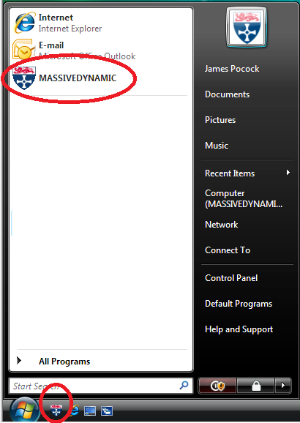
Migration Tools
There are migration tools to assist a move from Windows XP to Vista/7 (and/or Office 2007): investigate the Expot/Import items in the lower part of the menu. The tools help you to retain the Favorites, Drive Mappings, and other settings, that you use in Windows XP, and move them to your new Vista/7 PC.
